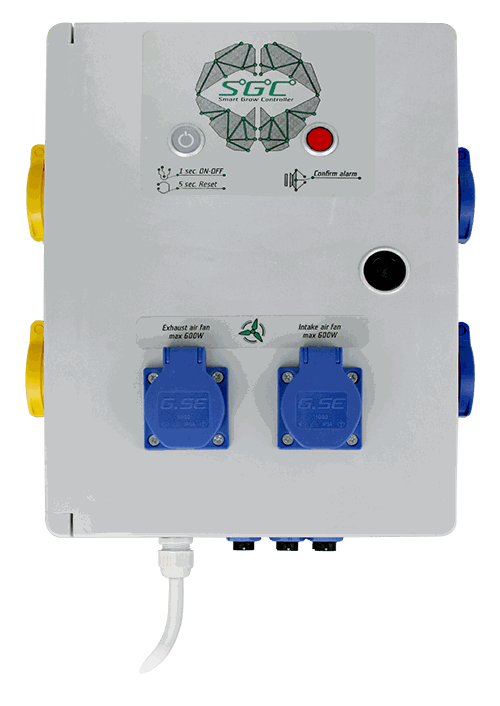
The Smart Grow Controller ONE
is your personal server that connects together and programs your indoor growing system like vertical farming, aquaponics, aeroponics, hydroponics etc... You can monitor your devices and make significant savings in maintenance and operations. You can personalize your
devices to do exactly what you want them to do.
If there is any function related to the indoor growing you can not program... we will do it for you and we will do it for free!
Free software testing online
Log in for and try it out with this test account
Username
:
SmartGrowController
Password:
password
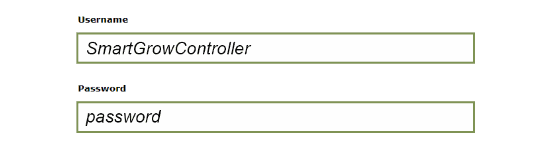
About the Smart Grow Controller
No clouds or external servers
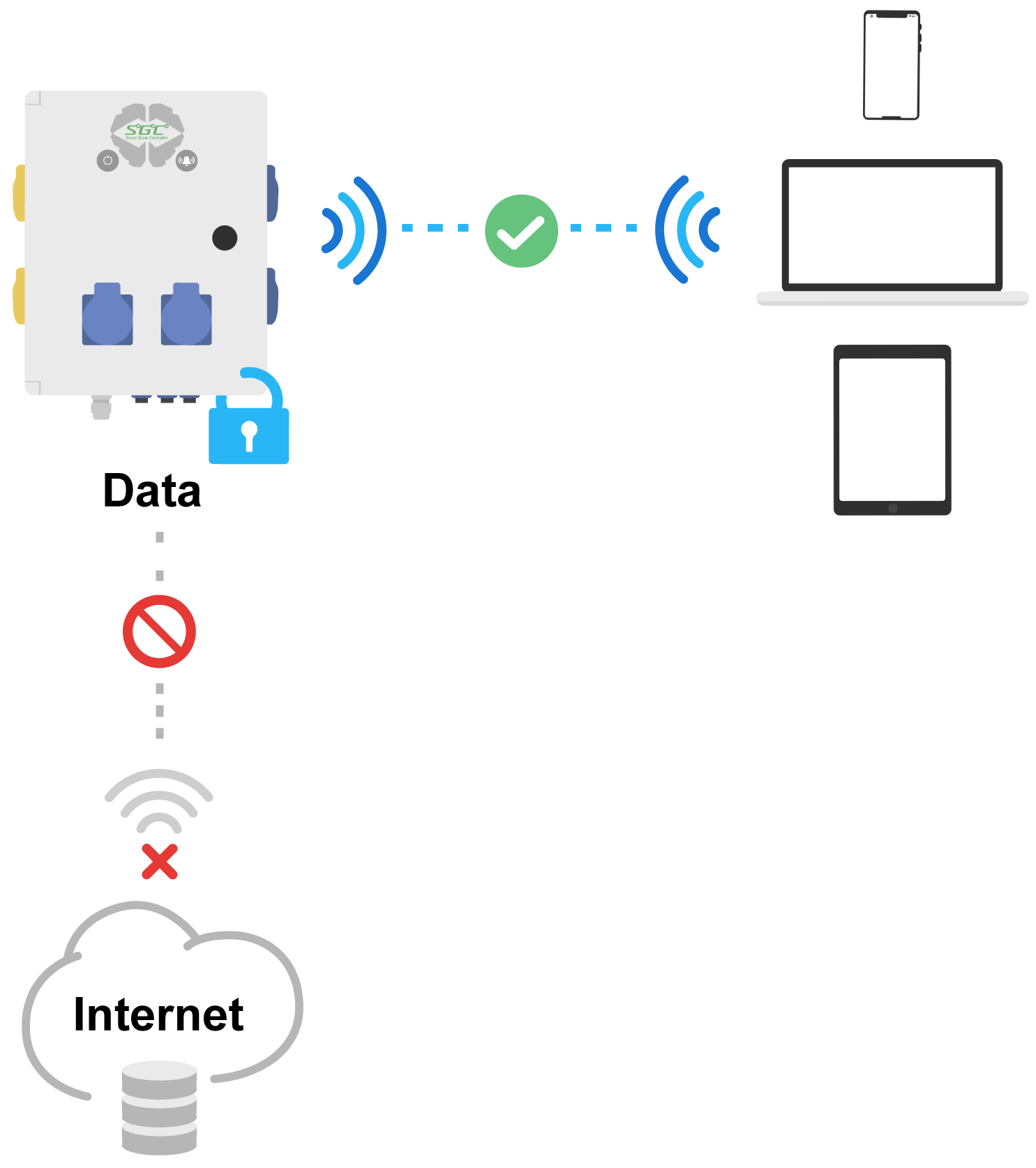
The Smart Grow Controller ONE
lets you decide between connection to a local wired
or
wireless
hotspot and connection to your local network, giving worldwide access by https or VPN. Meaning that no information will be spread in the internet to any cloud server. In case of emergency, system events and alerts are sent directly to your email or smartphone.
The SGC can make everything you want, there is no one function you have to renounce to! It is a self dependent computer based controller which does not require Internet or any cloud server, it runs fully autonome at home and all the datas are your datas and not the ones from some cloud where the Goverment is watching you!
The SGC can be setup as a hotspot wired LAN or
W-LAN
depending how paranoid you are, if you understand the network their security you can connect it to your home-LAN or open a port and have an access to it from any place in the world where you have Internet, by VPN or https://. Multilanguage choices as Italian, Spanish, German, English and many others languages to use.
Connect variable outputs
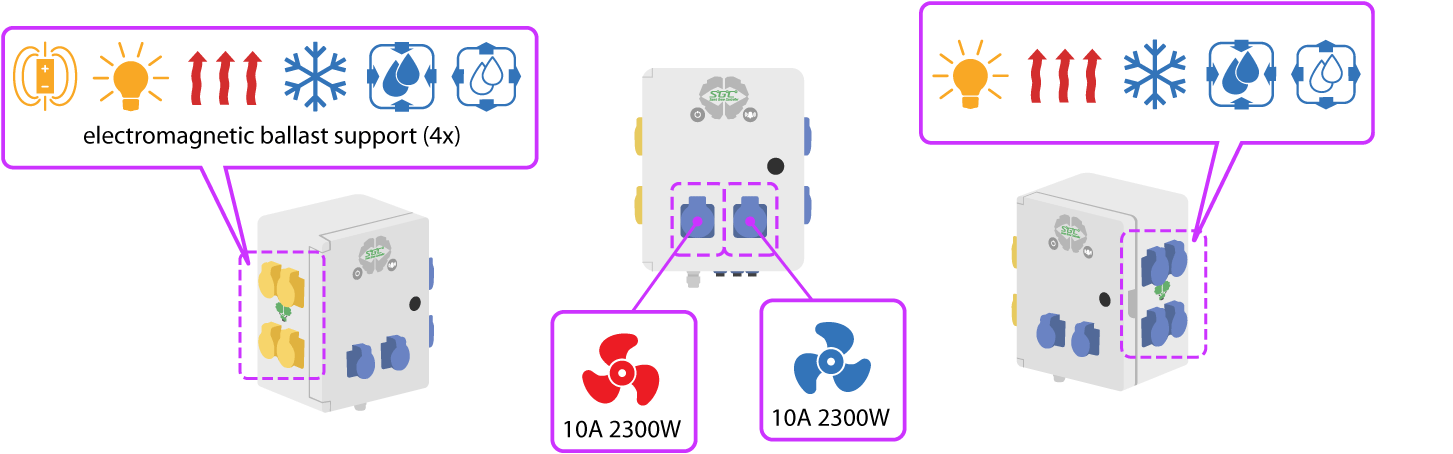
The SmartGrowController ONE is designed to control:
• 8 exits/sockets (with the possibility of 4 electromagnetic ballasts)
• 2 Variable AC-Fans 2x5A 2300W (with phase speed control from 0 to 100%)
• 1 addressing port for sensors, 4 sensor ports (expandable up to 30 sensors and satellites) in total.
The controller is logging your historical data, you can see and compare whenever you want. Paranoia settings allow you to disable functions as the data logging.
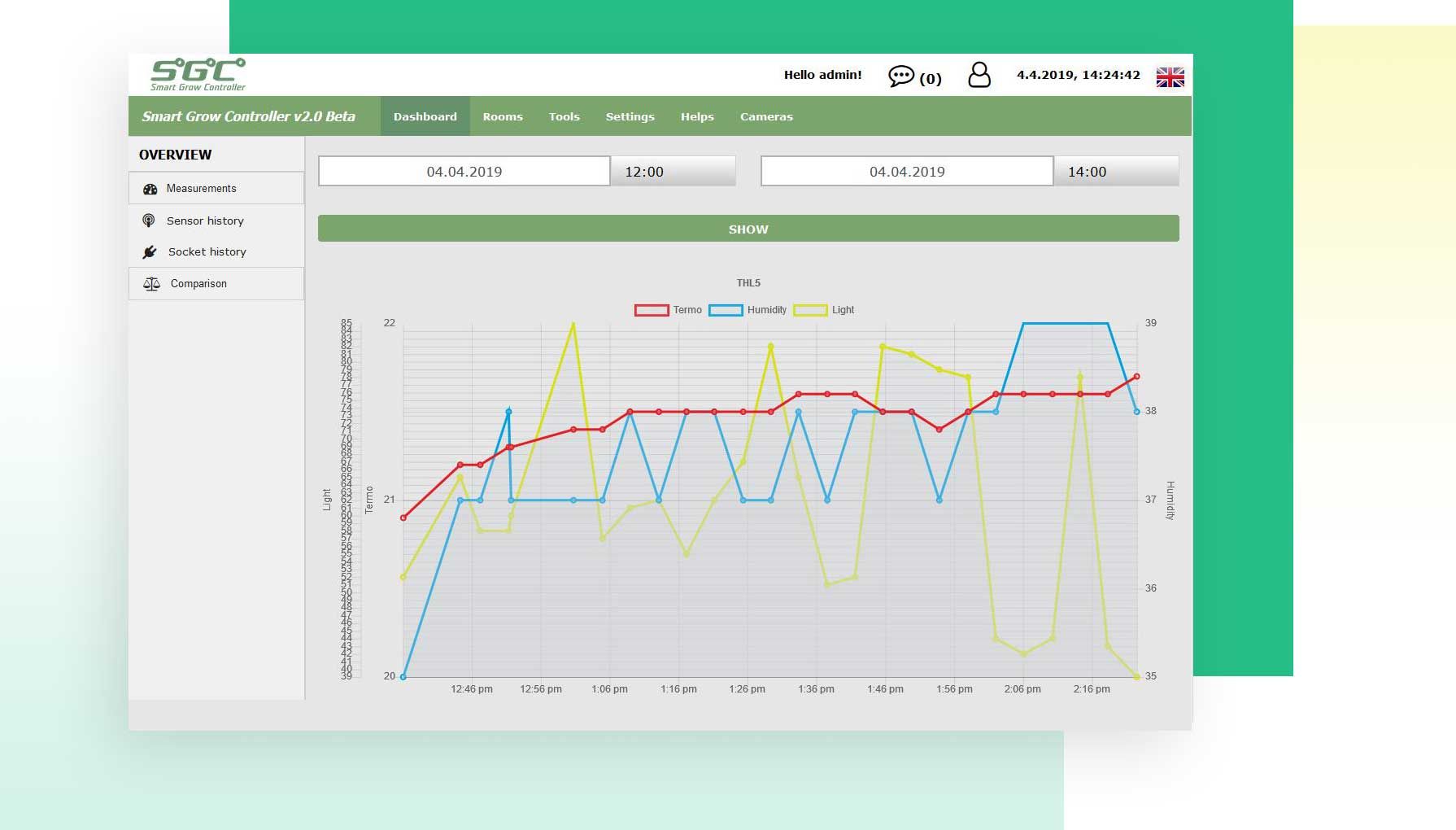
Connect up to 30 sensors and satellites
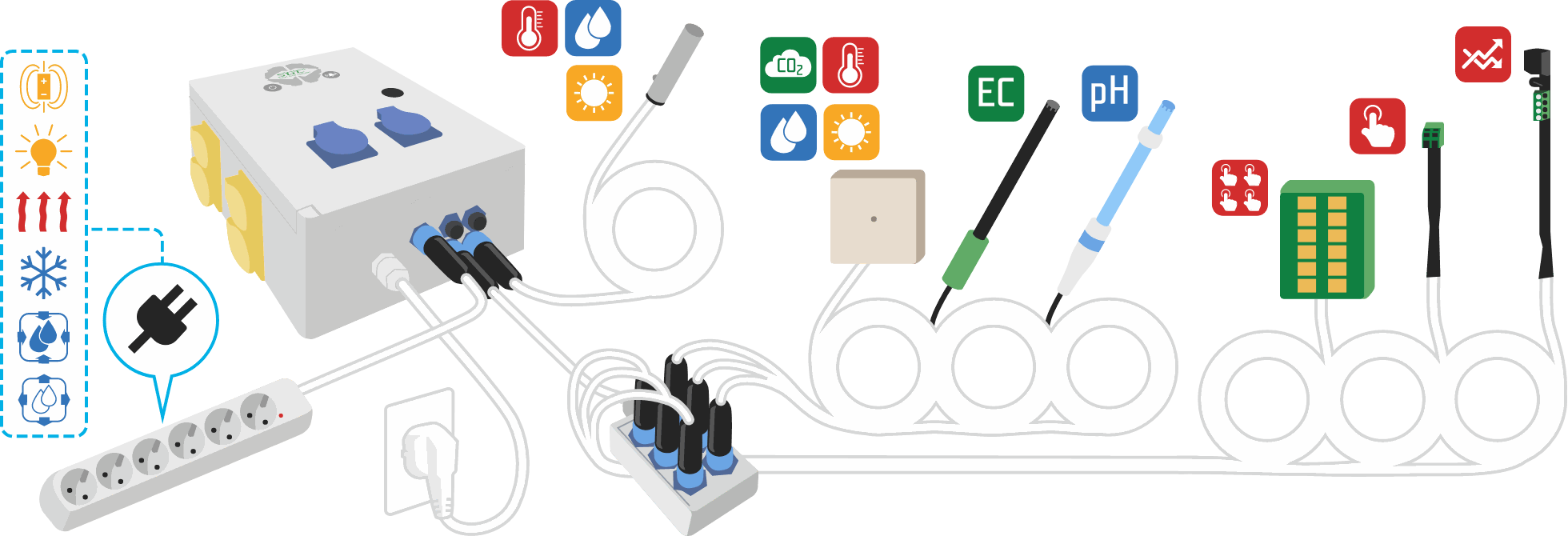
The Smart Grow Controller ONE comes ready to use with a SGC Temperature, Humidity and Light sensor with 4m wire, and demo software. You can connect up to 30 different sensors and satellites. Install the sensor to one of the addressing ports of the Smart Grow Controller, then select the sensor inside the software. This step is explained in our video: "Connecting sensors". WATCH VIDEO >
The creative programming allows you to connect any of the sensors to any functions, logic gates, events and finally to a socket/exit very simple by drawing the connections with your mouse. Overdrive Automatic function manually any time from anywhere with any device, smartphone, tablet, computer. How to set sensors is explained in out video: "Room programming". WATCH VIDEO >
Battery backup UPS (uninterruptible power supply)
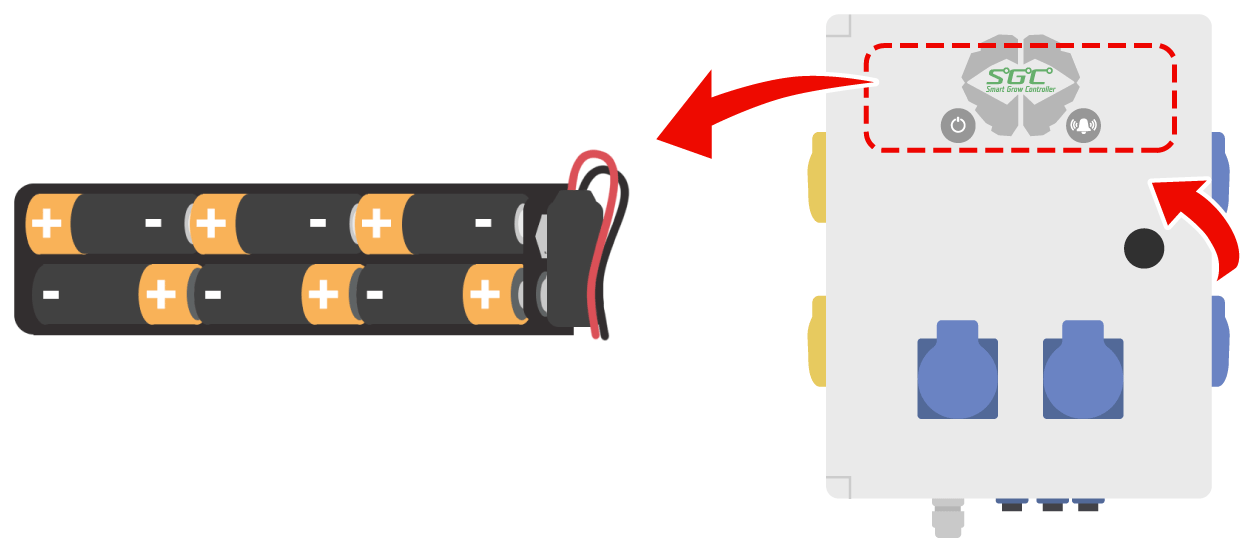
Sudden power outages can result in data loss or potential hardware damage. The battery backup UPS system provides enough power to keep the Smart Grow Controller running for 30 seconds during short outages and provides enough runtime to safely shut down the controller during extended power outages. When the power comes back, the controller automatically starts working and the processes continue from where they left.
About the Software
User and user rights management
In the Smart Grow Controller software you can set permissions with roles and access profiles. By default, only the Administrator can open more secured settings and make changes to the system performance. To assign a role to an existing account, go to Tools > User. From Tools > Rights you can restrict access and disable user accounts.
Alarms and notifications
The Smart Grow Controller sends immediate notifications on some behavior, alerting you for potential problems before they can affect the critical equipment and cause damage. From Settings > Events you can choose to receive alert for: sensor events, database events, update events and power event. Detailed information can be found in the tab New events, located on the top right corner of the software screen. In addition, when the alarm is triggered, the LED alarm button on the Smart Grow Controller lights up. To confirm the alarm as read, press the alarm button.
Automatic software upgrades
If you choose to connect to the internet, you will stay informed when the Smart Grow Controller is up to date. To manually check for available update, go to Help > Update, there you can find out if your software is up to date or if a new update needs to be installed.
